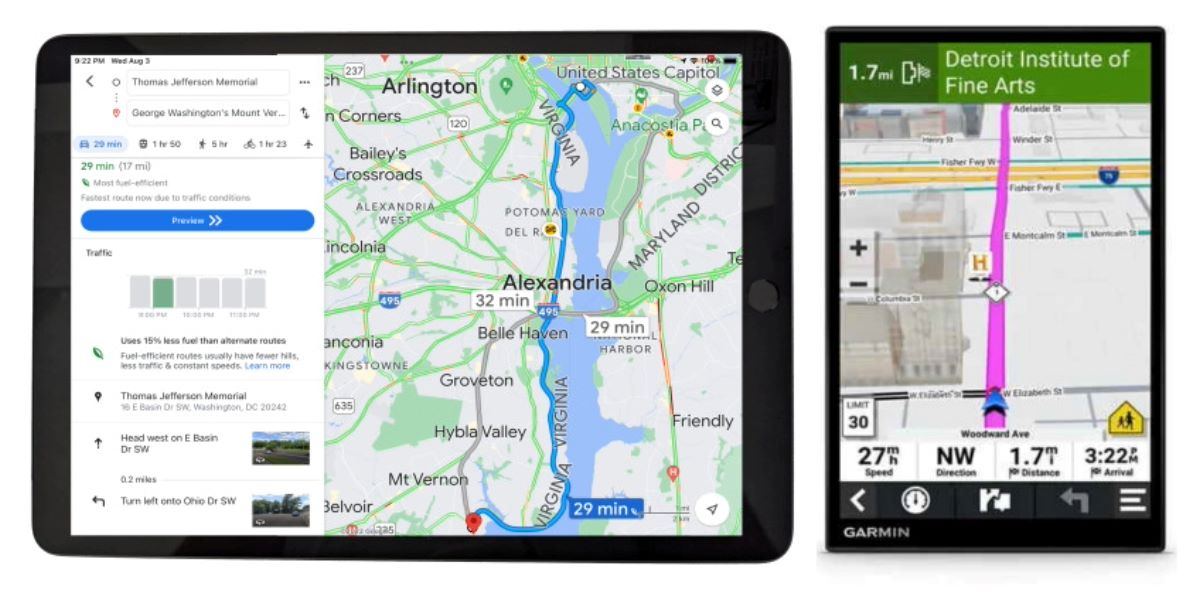If you buy through affiliate links, we may earn commissions, which help support our product reviews.
Last Updated: Feb 2, 2024
The best car GPS navigation systems can be a big benefit when navigating in your vehicle, truck, motorcycle, or even handheld for maximum portability.
They all have internal batteries and voice or turn-by-turn navigation guidance.
In this article, I’ll discuss the different GPS navigation systems for cars, their pros and cons, as well as installation and mounting suggestions.
Need a quick solution? Take a look at our Best Car GPS Navigation Quick Preview below!
Quick Preview of the Best GPS Navigation for Cars
| Product Name | Review | Price | Amazon Reviews |
|---|---|---|---|
Garmin Drive 51 | Jump to Review | Around $119 Buy Now | 8625 (4.4 stars) |
Garmin Drive 52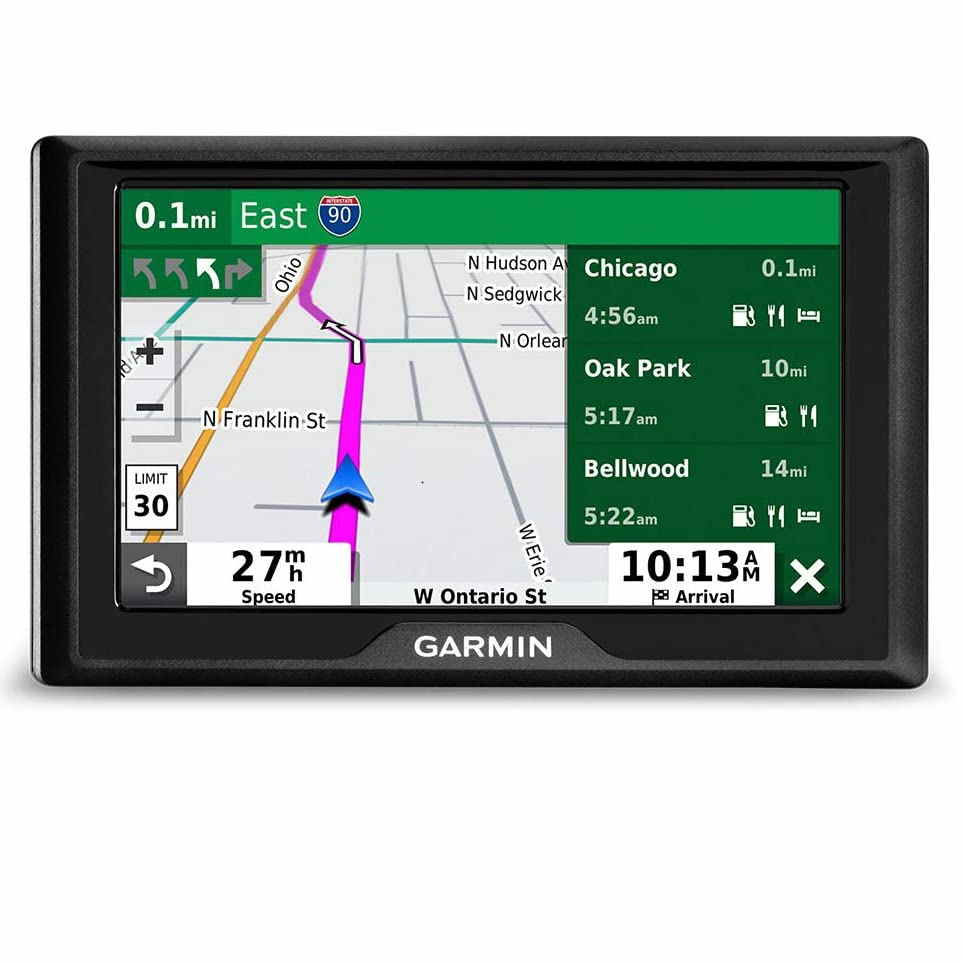 | Jump to Review | Around $129 Buy Now | 16709 (4.4 star) |
Garmin DriveSmart 55 | Jump to Review | Around $153 Buy Now | 16709 (4.4 star) |
Garmin DriveSmart 66 | Jump to Review | Around $229 Buy Now | 441 (4.3 stars) |
Garmin DriveSmart 86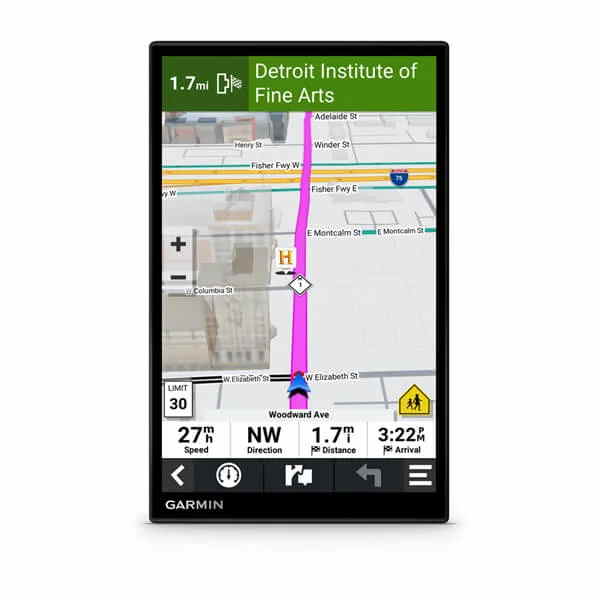 | Jump to Review | Around $300 Buy Now | 828 (4.3 stars) |
Garmin Overlander | Jump to Review | Around $699 Buy Now | 309 (4.0 stars) |
Garmin dezl OTR700 | Jump to Review | Around $449 Buy Now | 4555 (4.4 stars) |
Garmin RV 780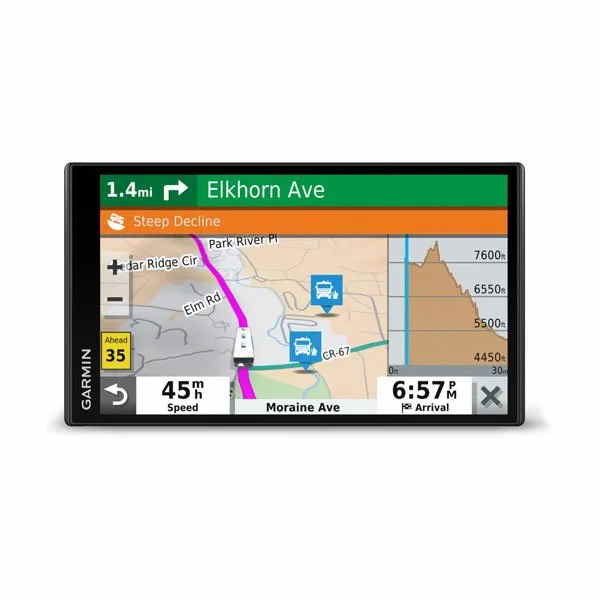 | Jump to Review | Around $299 Buy Now | 1248 (4.4 stars) |
TomTom Go Comfort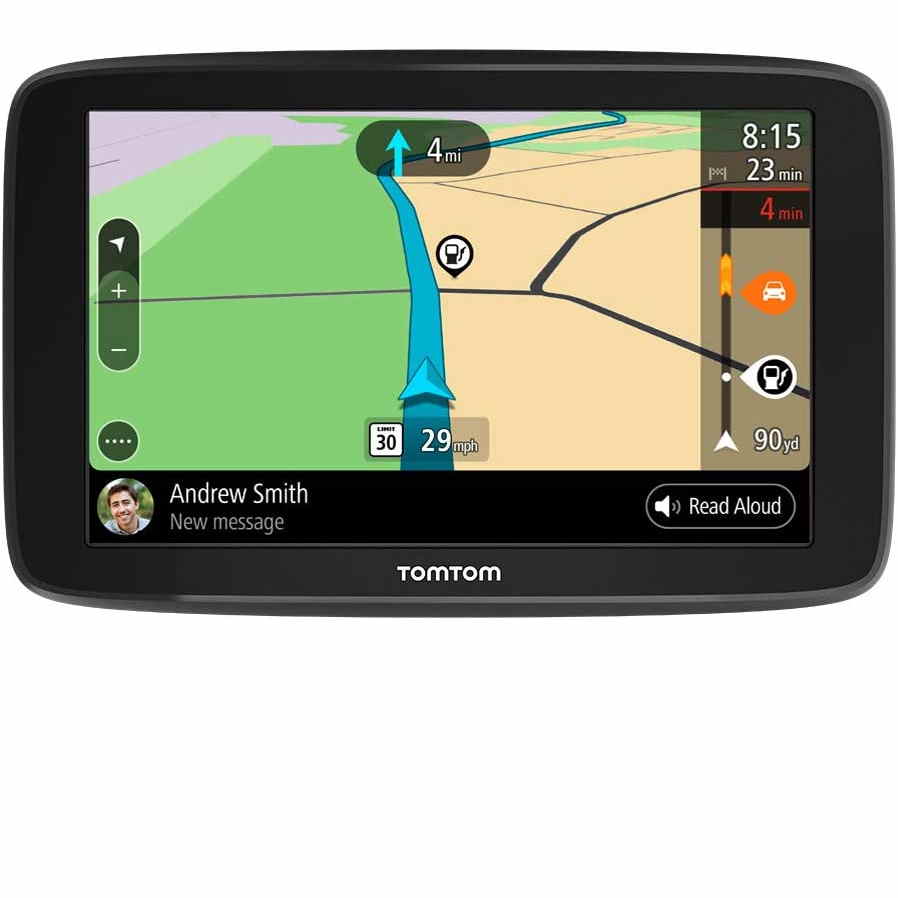 | Jump to Review | Around $293 Buy Now | 815 (4.0 stars) |
Apple iPad 9 (2021) | Jump to Review | Around $439 Buy Now | 58537 (4.8 stars) |
Garmin eTrex 32x | Jump to Review | Around $249 Buy Now | 434 (4.1 stars) |
Garmin Garmin GPSMAP 64sx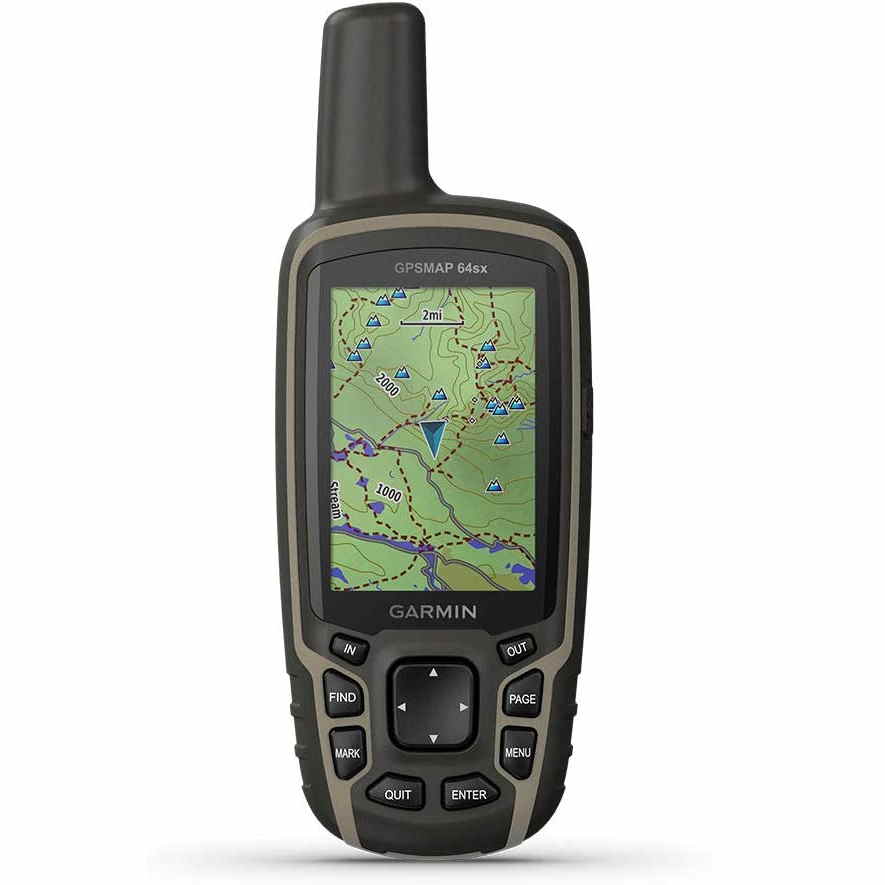 | Jump to Review | Around $394 Buy Now | 899 (4.5 stars) |
Garmin zūmo XT | Jump to Review | Around $445 Buy Now | 1320 (4.5 stars) |
Garmin GPSMAP 66i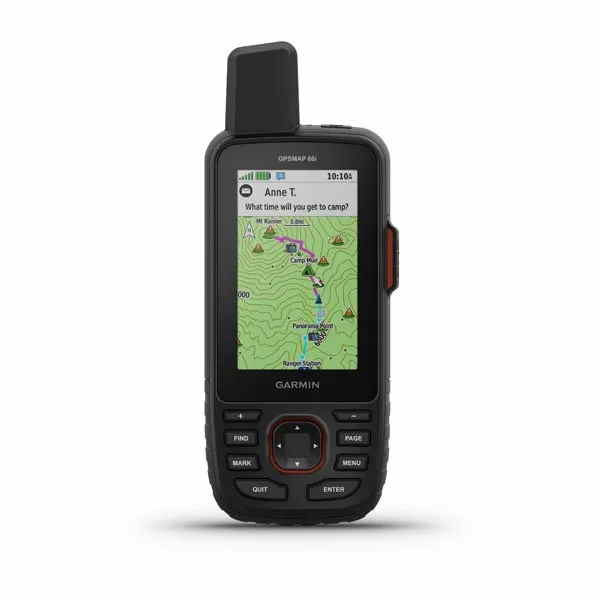 | Jump to Review | Around $474 Buy Now | 1108 (4.5 stars) |
Garmin Montana 700i | Jump to Review | Around $669 Buy Now | 642 (4.2 stars) |
Expertise in GPS Technology and Navigation
With years of dedicated experience in the field of GPS technology, Trakkit GPS has established itself as a trusted authority in the GPS world.
Our team’s deep understanding of the nuances of GPS functionality and our rigorous process for testing and selecting products ensures that our recommendations are based on real-world performance and reliability.
Additionally, our commitment to staying ahead of the latest industry advancements allows us to provide you with the most current and comprehensive information, ensuring that you’re making well-informed decisions to meet all your navigation needs.
Placing your trust in Trakkit GPS is synonymous with relying on a legacy of expertise, unwavering dedication, and utmost customer satisfaction. We are committed to safely guiding you to your destination, ensuring a seamless and satisfying journey throughout.
Why Use a Dedicated Car GPS Instead of a Cell Phone?
Having a portable car GPS navigation system is a great advantage, as it frees up your phone for other purposes. Here’s why portable car GPS navigation systems are beneficial:
1) Unlike relying on cell phone navigation, you won’t have the hassle of struggling to see navigation apps while using your phone manually or during a phone call.
2) With portable car GPS navigation systems, you won’t experience any GPS navigation interruptions due to loss of cellular coverage. This is especially helpful in backcountry or remote areas where cell signal is weak or absent without having to rely on downloaded offline Google Maps.
3) Portable car GPS navigation systems offer the advantage of a larger screen compared to phones, making it easier to follow directions and view maps while driving.
Installing a Car GPS Navigation System
When installing a GPS navigation system in your car, several key factors need to be taken into account.
Guarding Against Overheating
Electronic devices need protection from the sun’s rays, which can overheat components and damage LCD screens or internal batteries.
To prevent this, avoid exposing your GPS navigator to direct sunlight. The device already generates heat during operation; additional warmth from the sun can compound this effect.
Create a simple shield or adjust the positioning of the unit to minimize exposure to sunlight—especially when it’s parked or not in use for extended periods.
Stability with Proper Mounting
While window suction mounts are common, they can lose their grip over time. To ensure your GPS stays in place, consider alternative mounting options such as CD slot mounts, friction dash mounts, or flexible seat-bolt mounts.
For optimal positioning and stability, explore the utility of cup-holder mounts (see below), and windshield extension arms, which can offer a secure and easily viewable setup for your device.
Selecting a Navigation System That Suits You
Today’s GPS navigation systems come with built-in GPS receivers that are sophisticated enough to capture satellite signals without the need for external antennas. Additional info about GPS functionality can be found here.
Moreover, it’s vital to complement your navigation system with safety measures. Enhance your on-the-road protection by taking a look at our curated list of the best front and rear dash cams with night vision.
Our expertise isn’t limited to automotive navigation. For the cycling aficionados, we’ve put together a detailed exploration of the top GPS cycle computers equipped with maps, which are tailor-made for the demands of bike-based navigation.
Top 15 Reviews of GPS Navigation Systems for Cars
Garmin Drive 51: The Ultimate Road Companion with Lifetime Maps
 Power Source: Battery or 12V Cable
Power Source: Battery or 12V CableBattery Life: 1 Hour
Internal Storage: 1 GB
Display: 5 inch, 480 x 272
Data Connection: USB, microSD
Spoken Directions: Yes, with alerts
Preloaded MAPS: Yes, lower 49 states
Dimensions: 5.5 x 0.8 x 3.3 inches
Setup & Install Experience:
These Garmin units are popular. This one comes with a suction mount and cigarette lighter power cable.
You can choose between the – S version which links to your smartphone to pull live traffic alerts via the free Garmin Smartphone Link app. The internal lithium battery will only last 1 hour should you decide to use it that way.
Also, it only includes the lower 49 states, not Alaska.
Pros
- Easy Setup;
- Spoken Turns & Alerts;
- External USB storage;
- Shows Elevation;
- Lifetime Map updates;
- 1 Year Warranty;
Cons
- Does not include Alaska;
Performance & Overall Experience:
The Garmin 51 is great with the -S version which links to your smartphone. We found this a better experience with live updates.
The display looks great and can be seen at a normal driving distance.
They have a Garmin Express app that lets you backup the data to your computer as well as import waypoints from another mapping device.
It also supports other languages and can save up to 1000 locations.
Tested Features:
- Live alerts and turns tested.
- Recalculates routes.
- Built-in speaker.
- Historical trips log.
- Customize routes to avoid certain roads.
- POI data
Garmin Drive 52: Navigate with Confidence and Lifetime Map Assurance
 Power Source: Battery or 12V Cable
Power Source: Battery or 12V CableBattery Life: 1 Hour
Internal Storage: 8 GB
Display: 5 inch, 480 x 272
Data Connection: USB, microSD
Spoken Directions: Yes, with alerts
Preloaded MAPS: Yes, US and Canada
Dimensions: 5.5 x 0.8 x 3.3 inches
Setup & Install Experience:
The Garmin Drive 52 is very popular and a great starter unit. This one comes with a suction mount, cigarette lighter power cable, and USB cable.
You can choose between the – S version which links to your smartphone to pull live traffic alerts via the free Garmin Smartphone Link app. The internal lithium battery will only last 1 hour should you decide to use it that way.
The touchscreen is bright and is a nice upgrade over Nuvi.
Pros
- Easy Setup;
- Spoken Turns & Alerts;
- External USB storage;
- Shows Elevation;
- Lifetime Map updates;
- 1 Year Warranty;
Cons
- Memory filled up quickly, needed microSD card;
Performance & Overall Experience:
The Garmin 52 is great with the phone app which links to your smartphone. We found this a better experience with live updates.
The display looks great and can be seen at a normal driving distance.
They have a Garmin Express app that lets you backup the data to your computer as well as import waypoints from another mapping device.
It also supports other languages and can save up to 1000 locations. You can search using GPS coordinates instead of an address.
Tested Features:
- Live alerts and turns tested.
- Recalculates routes.
- Built-in speaker.
- Historical trips log.
- Customize routes to avoid certain roads.
- POI data
Garmin DriveSmart 55: The Smart Choice for Traffic-Savvy Drivers
 Power Source: Battery or 12V Cable
Power Source: Battery or 12V CableBattery Life: 1 Hour
Internal Storage: 16 GB
Display: 5.5 inch, 1280 x 720
Data Connection: Wi-Fi, BT, microSD
Spoken Directions: Yes, with alerts
Preloaded MAPS: Yes, US & Canada
Dimensions: 5.4 x 0.7 x 3.0 inches
Setup & Install Experience:
This Garmin unit was easy to install. It also comes with a suction mount for the windshield or dash and cigarette lighter power cable.
You can pair it with your smartphone to pull live traffic alerts via the free Garmin Drive app as well as hands-free calling and weather alerts. Red light and speed camera warnings included.
We see that national parks, shops, and restaurants are preloaded from Foursquare data.
Pros
- Easy Setup;
- Spoken Turns & Alerts;
- External USB storage;
- Shows Elevation;
- Lifetime Map updates;
- 1 Year Warranty;
Cons
- Voice recognition can be erratic;
Performance & Overall Experience:
The Garmin DrievSmart 55/65/71 series are powerful GPS navigation units especially when linked to your smartphone.
We noted better map performance when adding a microSD memory card. You can buy these cards directly from Garmin with preloaded maps or get an empty one and add maps you want. (up to 32GB)
This allows for storage of additional maps, images, routes, waypoints and any custom POIs.
The voice commands and visual guidance work very good.
They have a Garmin Express app that lets you backup the data to your computer as well as import waypoints from another mapping device.
Tested Features:
- Live alerts and turns tested.
- Recalculates routes.
- Voice assistant.
- Historical trips log.
- Customize routes to avoid certain roads.
- POI data
Garmin DriveSmart 66: The Ultimate Fusion of Technology and Traffic Navigation
 Power Source: Battery or 12V Cable
Power Source: Battery or 12V CableBattery Life: 1 Hour
Internal Storage: 16 GB
Display: 6 inch, 1280 x 720
Data Connection: Wi-Fi, Bluetooth, microSD
Spoken Directions: Yes, turn-by-turn with alerts
Preloaded MAPS: Yes, US & Canada
Dimensions: 6.0 x 0.7 x 3.4 inches
Setup & Install Experience:
This Garmin DriveSmart 66 unit was easy to install. It also comes with a suction mount for windshield or dash and cigarette lighter power cable. It is exactly the same as the 55 just larger.
You can pair it with your smartphone to pull live traffic alerts via the free Garmin Drive app as well as hands-free calling and weather alerts. Red light and speed camera warnings are available.
It also has a built-in 3.5mm AUX port to connect to your car stereo to allow all Garmin audio to play through your speakers.
Pros
- Easy Setup;
- Spoken Turns & Alerts;
- External USB storage;
- Shows Elevation;
- Lifetime Map updates;
- 1 Year Warranty;
Cons
- Voice recognition can be erratic;
Performance & Overall Experience:
The Garmin DrievSmart 66 is Alexa-enabled, so you can ask to play music, control home devices, and more. It links to your car stereo via Bluetooth or aux cable.
We noted better map performance when adding a microSD memory card. You can buy these cards directly from Garmin with preloaded maps or get an empty one and add maps you want. (up to 32GB)
This allows for storage of additional maps, images, routes, waypoints and any custom POIs.
The display looks great and can be seen at a normal driving distance.
They have a Garmin Express app that lets you backup the data to your computer as well as import waypoints from another mapping device.
Tested Features:
- Live alerts and turns tested.
- Recalculates routes.
- Voice assistant.
- Historical trips log.
- Customize routes to avoid certain roads.
- POI data
Garmin DriveSmart 86 with Traffic: Best Garmin GPS Navigation For Car Use
 Power Source: Battery or 12V Cable
Power Source: Battery or 12V CableBattery Life: 1 Hour
Internal Storage: 16 GB
Display: 8 inch, 1280 x 800
Data Connection: Wi-Fi, Bluetooth, microSD
Spoken Directions: Yes, turn-by-turn with alerts
Preloaded MAPS: Yes, US & Canada
Dimensions: 7.6 x 0.77 x 4.7 inches
Setup & Install Experience:
The Best Garmin GPS Navigation For Cars, the Garmin DriveSmart 86, is incredibly easy to install. It comes with a convenient suction mount for windshield or dash placement and a cigarette lighter power cable. This model, larger than the 55/65, offers the same outstanding features.
Pair it with your smartphone to access live traffic alerts, hands-free calling, and weather updates through the free Garmin Drive app.
Stay informed with red light and speed camera warnings. Additionally, enjoy the convenience of preloaded national parks, shops, and restaurants from trusted Foursquare data.
Pros
- Easy Setup;
- Spoken Turns & Alerts;
- Bright Display;
- Shows Elevation;
- Lifetime Map updates;
- 1 Year Warranty;
Cons
- Sound over Bluetooth weak;
- Bit of a learning curve;
Performance & Overall Experience:
The Garmin DriveSmart 86 is an exceptional GPS navigation unit, especially when connected to your smartphone.
It offers powerful features and the ability to update maps using a microSD memory card. You have the option to purchase a card from Garmin with preloaded maps or choose an empty one and add the maps of your preference (up to 32GB). This allows for storing additional maps, images, routes, waypoints, and custom POIs.
The display is impressive and visible at a normal driving distance.
Overall, the DriveSmart 86 is the best Garmin GPS navigation for RVs and trucks on our list.
Tested Features:
- Live alerts and turns tested.
- Recalculates routes.
- Voice assistant.
- Historical trips log.
- Customize routes to avoid certain roads.
- POI data
Garmin Overlander: Rugged Multi-Purpose All-Terrain GPS Navigator

Power Source: Rechargeable Lithium-ion
Battery Life: Up to 3 hours unplugged
Internal Storage: 64 GB
Display: 7 inch, 1024 x 600 pixels, touchscreen
Data Connection: Wi-Fi, Bluetooth, ANT+, GPS
Spoken Directions: Yes
Preloaded Maps: Yes, with topographical maps for off-road navigation
Setup & Install Experience:
The Garmin Overlander is a rugged, all-terrain GPS navigator specifically designed for off-road enthusiasts and overlanders. It’s built to withstand the rigors of any adventure, whether you’re navigating remote landscapes or busy city streets.
Key Features:
- Robust Build: The Overlander is built tough with a dust-resistant and water-resistant design, making it ideal for harsh outdoor environments.
- Versatile Navigation: Offers turn-by-turn directions for on-road navigation and topographical maps for off-road guidance across North and South America.
- Integrated Pitch and Roll Gauges: Essential for off-road enthusiasts, these gauges help in navigating difficult terrain.
- InReach Compatibility: Pair with Garmin’s inReach satellite communicators for two-way text messaging, interactive SOS, and weather updates (subscription required).
- Preloaded Points of Interest: Includes Ultimate Public Campgrounds, iOverlander™ sites, and ACSI® campgrounds, making it easy to find campsites and services.
- Custom Routing: Tailor your routes based on the size and weight of your vehicle or group.
- Multiple Mounting Solutions: Comes with a powered magnetic mount and windshield mount that allows for easy removal and docking.
Setting up the Garmin Overlander is straightforward. The device can be easily mounted in a vehicle using the included magnetic mount. The interface is user-friendly, and the device quickly connects to satellites for accurate positioning.
Pros
- Rugged and durable design
- Versatile navigation capabilities
- Integrated pitch and roll gauges
- InReach compatibility
- Extensive database of points of interest
Cons
- Expensive Unit
- Bit of a learning curve
Performance & Overall Experience:
The Overlander excels in both on-road and off-road navigation. The large, bright display is easy to read in any lighting condition, and the touch screen responds well even with gloves. The device’s ability to switch between different types of navigation maps (topographical, public land boundaries, etc.) is a significant advantage for adventurers.
The integration with inReach devices adds a layer of safety and communication that is invaluable in remote areas. The extensive database of points of interest is particularly useful for finding campsites and amenities while on the road.
The Garmin Overlander is an excellent choice for anyone who takes their adventures off the beaten path. Its durability, versatility, and comprehensive features make it a top contender in the world of GPS navigation systems.
Tested Features:
- Off-road navigation
- InReach integration
- Campsite locator
- Custom route planning
- Durability testing
- Touchscreen responsiveness
Garmin dezl OTR700: The Truck Navigator Redefined for the Long Haul
 Power Source: Battery or 12V Cable
Power Source: Battery or 12V CableBattery Life: 1 Hour
Internal Storage: 16 GB
Display: 7 inch, 1024 x 600
Data Connection: Wi-Fi, Bluetooth, microSD
Spoken Directions: Yes, turn-by-turn with alerts
Preloaded MAPS: Yes, US & Canada
Dimensions: 6.97 x 0.75 x 4.17 inches Check Price
Setup & Install Experience:
This Garmin dezl OTR700 unit was easy to install. It also comes with a suction mount for windshield or dash and cigarette lighter power cable. It is perfect for professional truckers.
You can pair it with your smartphone to pull live traffic alerts via the free Garmin Dezl app as well as hands-free calling and weather alerts. Love the touchscreen display. Bluetooth hands-free calling compatible.
Pros
- Easy Setup;
- Spoken Turns & Alerts;
- External USB storage;
- Works with Truckers Headset;
- Lifetime Map updates;
- 1 Year Warranty;
Cons
- Sometimes gives wrong truck routes;
Performance & Overall Experience:
The Garmin dezl series are powerful GPS navigation units for truckers.
We noted better map performance when adding a microSD memory card. You can buy these cards directly from Garmin with preloaded maps or get an empty one and add maps you want. (up to 32GB)
This allows for storage of additional maps, images, routes, waypoints and any custom POIs.
The display looks great and can be seen at a normal driving distance.
They have a Garmin Express app that lets you backup the data to your computer as well as import waypoints from another mapping device.
Tested Features:
- Live alerts and turns tested.
- Recalculates routes.
- Voice assistant.
- Historical trips log.
- Customize routes to avoid certain roads.
- POI data
Garmin RV 780: Your Trusted Navigator for RV Adventures
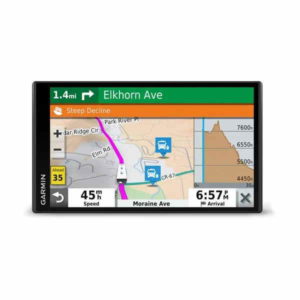 Power Source: Battery or 12V Cable
Power Source: Battery or 12V CableBattery Life: 1 Hour
Internal Storage: 16 GB
Display: 7 inch, 1024 x 600
Data Connection: Wi-Fi, Bluetooth, microSD
Spoken Directions: Yes, turn-by-turn with alerts
Preloaded MAPS: Yes, US & Canada
Dimensions: 6.8 x 0.7 x 3.9 inches
Setup & Install Experience:
We tested this unit while reviewing the best RV GPS navigational units. This unit was easy to install. It also comes with a suction mount for windshield or dash and cigarette lighter power cable. It is perfect for campers and RVers.
You can pair it with your smartphone to pull live traffic alerts via the free Garmin Drive app as well as hands-free calling and weather alerts. Red light and speed camera warnings included.
We see that national parks, shops, and restaurants are preloaded from Foursquare data.
Pros
- Easy Setup;
- Spoken Turns & Alerts;
- External USB storage;
- Shows Elevation;
- Lifetime Map updates;
- 1 Year Warranty;
Cons
- Very sensitive touchscreen;
Performance & Overall Experience:
The Garmin RV 780 gives warnings for sharp curves and steep grades.
We noted better map performance when adding a microSD memory card. You can buy these cards directly from Garmin with preloaded maps or get an empty one and add maps you want. (up to 32GB)
This allows for storage of additional maps, images, routes, waypoints and any custom POIs.
The display looks great and can be seen at a normal driving distance.
They have a Garmin Express app that lets you backup the data to your computer as well as import waypoints from another mapping device.
Tested Features:
- Live alerts and turns tested.
- Recalculates routes.
- Voice assistant.
- Historical trips log.
- Customize routes to avoid certain roads and tolls.
- POI data
TomTom Go Comfort: Real-Time Traffic Solutions
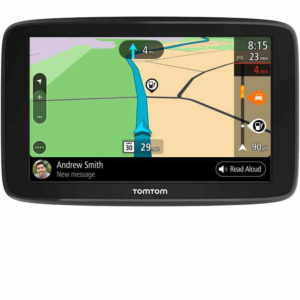 Power Source: Battery or Mini-USB
Power Source: Battery or Mini-USBBattery Life: 1 Hour
Memory Storage: 1 GB
Display: 6 inch, 480 x 272
Data Connection: USB, Wi-Fi, BlueTooth
Spoken Directions: Yes, with alerts
Preloaded MAPS: Yes, USA, Mexico, Canada
Dimensions: 6.4.5 x 0.94 x 4.13 inches
Setup & Install Experience:
The TomTom unit setup is simple. This one comes with a suction mount and cigarette lighter power cable.
You get live traffic and smart routing to pull live traffic alerts via the free MyDrive mobile app. The internal lithium battery will only last 1 hour should you decide to use it that way.
Pros
- Easy Setup;
- Spoken Turns & Alerts;
- External USB storage;
- Shows Elevation;
- Lifetime Map updates;
- 1 Year Warranty;
Cons
- Touch-screen a bit laggy;
Performance & Overall Experience:
The TomTom is great with the live Wi-Fi updates which links to your smartphone. We found this a better experience with live updates.
The display looks great and can be seen at a normal driving distance.
They have a MyDrive app that lets you backup the data to your computer as well as import waypoints from another mapping device and get latest maps.
Pre-plan your trips on TomTom MyDrive, It can even read out your text messages.
Tested Features:
- Live alerts and turns tested.
- Recalculates routes.
- Built-in speaker.
- Historical trips log.
- Customize routes to avoid certain roads.
- POI data
Apple iPad 9 (2021): Revolutionizing GPS Navigation with Global Maps
 Power Source: Battery or Apple-USB
Power Source: Battery or Apple-USBBattery Life: 9 Hours
Memory Storage: 64 GB
Display: 10.2 inch, 2160 x 1620
Data Connection: USB, Wi-Fi, BlueTooth, Cellular
Spoken Directions: Yes, with alerts
Preloaded MAPS: Yes, Global
Dimensions: 9.8 x 0.29 x 6.8 inches
Setup & Install Experience:
The Apple iPad 9th-Generation is a formidable contender at just $279 for the Wi-Fi only and $399 for Wi-Fi & Cellular). There are many mounting options available, CD-player, cup holder, seat mount, and suction cup, etc. so you can position perfectly.
We set up Google Maps and installed a few of our favorite app store apps: TripAdvisor. The split screen ability on the iPad is great and adjustable. Live weather radar overlay while using navigation is great.
Our navigation tests were very easy with live traffic updates built into google maps.
Pros
- Easy Setup;
- Spoken Turns & Alerts;
- Great Battery Life;
- WiFi & Cellular option;
- Lifetime Map updates;
- 1 Year Warranty;
Cons
- May be a bit large for some;
Performance & Overall Experience:
The iPad display is very nice and scrolling around is very smooth. I recommend getting the wifi + cellular version even if you just use your cell phone’s hotspot, you can add a cheap data plan as backup.
The 10-inch display looks great and can be seen at a normal driving distance. I thought the display would be too large, but when mounted in the right place, I can’t go back to smaller screens.
They have many accessories to go with the iPad, like a wireless keyboard and stylus pen. This allows you or a passenger to take notes, or search for restaurants without disturbing your map navigation.
With 64GB of storage you have many ways to save maps and pictures, also supports other languages and can save thousands of locations.
Tested Features:
- Live alerts and turns tested.
- Recalculates routes.
- Built-in speaker.
- Historical trips log.
- Customize routes to avoid certain roads.
- POI data
Best Portable Handheld GPS Navigation Systems in 2024
Garmin eTrex 32x: The Rugged, Reliable Handheld GPS Navigator for Every Adventure
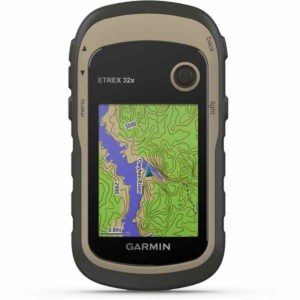 Power Source: AA Batteries or Mini-USB
Power Source: AA Batteries or Mini-USBBattery Life: 25 Hours
Memory Storage: 8 GB
Display: 2.2 inches, 240 x 320
Data Connection: USB, microSD, ANT+
Spoken Directions: No, but routing
Preloaded MAPS: Yes, Topographical
Dimensions: 4.0 x 2.1 x 1.3 inches
Setup & Install Experience:
These Garmin handhelds are popular. This one comes with a suction mount and cigarette lighter power cable.
You can choose between the – S version which links to your smartphone to pull live traffic alerts via the free Garmin Smartphone Link app. The internal lithium battery will only last 1 hour should you decide to use it that way.
They also support the ANT wireless protocol for data transmission.
Pros
- Easy Setup;
- Spoken Turns & Alerts;
- External USB storage;
- Shows Elevation;
- Lifetime Map updates;
- 1 Year Warranty;
Cons
- Does not include Alaska;
Performance & Overall Experience:
The Garmin eTrex 32 is great as a handheld device. We found this a great experience and easy to use.
The display looks great and can be seen at a normal distance.
They have a Garmin Express app that lets you backup the data to your computer as well as import waypoints from another mapping device.
It also supports other languages and can save up to 1000 locations.
Tested Features:
- Live alerts and turns tested.
- Recalculates routes.
- Built-in speaker.
- Historical trips log.
- Customize routes to avoid certain roads.
- POI data
Garmin GPSMAP 64sx, Portable GPS with Altimeter and Compass
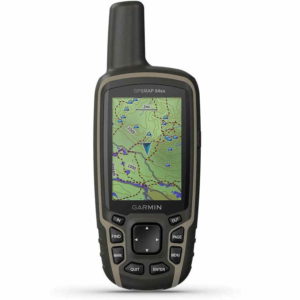 Power Source: AA Batteries or Mini-USB
Power Source: AA Batteries or Mini-USBBattery Life: 16 Hours
Memory Storage: 8 GB
Display: 2.6 inches, 160 x 240
Data Connection: USB, microSD, Bluetooth, ANT+
Spoken Directions: No, but routing
Preloaded MAPS: Yes, Topographical
Dimensions: 6.3 x 1.4 x 2.4 inches
Setup & Install Experience:
These Garmin 64sx handhelds are popular. This one comes with a suction mount and cigarette lighter power cable.
We like the high-sensitivity receiver with quad helix antenna and multi-GNSS support (GPS, GLONASS and Galileo) and 3-axis compass with barometric altimeter and wireless connectivity via BLUETOOTH technology and ANT+.
These handheld GPS receivers work without the need for Internet or data. Maps are preloaded.
Pros
- Easy Setup;
- Spoken Turns & Alerts;
- External USB storage;
- Shows Elevation;
- Lifetime Map updates;
- 1 Year Warranty;
Cons
- Does not include Alaska;
Performance & Overall Experience:
The Garmin 51 is great with the -S version which links to your smartphone. We found this a better experience with live updates.
The display looks great and can be seen at a normal driving distance.
They have a Garmin Express app that lets you backup the data to your computer as well as import waypoints from another mapping device.
It also supports other languages and can save up to 1000 locations.
Tested Features:
- Live alerts and turns tested.
- Recalculates routes.
- Built-in speaker.
- Historical trips log.
- Customize routes to avoid certain roads.
- POI data
Garmin zūmo XT, All-Terrain Motorcycle GPS Navigation Device
 Power Source: Battery or Mini-USB
Power Source: Battery or Mini-USBBattery Life: 6 Hours
Memory Storage: 32 GB
Display: 5.5 inches, 1280 x 720
Data Connection: USB, microSD, Wi-Fi, ANT+
Spoken Directions: No, but routing
Preloaded MAPS: Yes, US
Dimensions: 5.8 x 1.0 x 3.5 inches
Setup & Install Experience:
These Garmin handhelds are popular. This one comes with a suction mount and cigarette lighter power cable.
You can choose between the – S version which links to your smartphone to pull live traffic alerts via the free Garmin Smartphone Link app. The internal lithium battery will only last 1 hour should you decide to use it that way.
Pros
- Easy Setup;
- Spoken Turns & Alerts;
- External USB storage;
- Shows Elevation;
- Lifetime Map updates;
- 1 Year Warranty;
Cons
- Does not include Alaska;
Performance & Overall Experience:
The Garmin zumo XT is great with the -S version which links to your smartphone. We found this a better experience with live updates.
The display looks great and can be seen at a normal driving distance.
They have a Garmin Express app that lets you backup the data to your computer as well as import waypoints from another mapping device.
It also supports other languages and can save up to 1000 locations.
Tested Features:
- Live alerts and turns tested.
- Recalculates routes.
- Built-in speaker.
- Historical trips log.
- Customize routes to avoid certain roads.
- POI data
Garmin GPSMAP 66i, Portable GPS and 2-Way Satellite Communicator
 Power Source: AA Batteries or Mini-USB
Power Source: AA Batteries or Mini-USBBattery Life: 35 Hours, 200 Power save
Memory Storage: 16 GB
Display: 3 inches, 240 x 400
Data Connection: USB, microSD, Wi-Fi, Bluetooth, ANT+
Spoken Directions: No, but routing
Preloaded MAPS: Yes, Topographical
Dimensions: 6.4 x 1.4 x 2.5 inches
Setup & Install Experience:
These Garmin 2-way handhelds are nice to have when hiking or in remote locations. This one comes with a suction mount and cigarette lighter power cable.
You can choose between the – S version which links to your smartphone to pull live traffic alerts via the free Garmin Explore and IQ apps. The internal lithium battery will last 200 hours with 30 minute tracking.
It comes loaded with topographical maps and can use custom maps.
Pros
- Easy Setup;
- Spoken Turns & Alerts;
- External USB storage;
- Shows Elevation;
- Lifetime Map updates;
- 1 Year Warranty;
Cons
- Does not include Alaska;
Performance & Overall Experience:
The Garmin 66i is great as a portable mapping system. Even though the 2-way satellite communication requires a subscription, that is well worth it when you are on land or water.
The 66sr version has the same features without the 2-way communication, text messages, email, sos, etc.
The display looks great and can be seen at a normal distance and in sunlight.
They have a Garmin Express app that lets you back up the data to your computer as well as import waypoints from another mapping device.
It also supports other languages and can save up to 1000 locations. This unit can even support inland and coastal water charts for a great portable marine GPS navigation system.
Tested Features:
- Live alerts and turns tested.
- Recalculates routes.
- Built-in speaker.
- Historical trips log.
- Customize routes to avoid certain roads.
- POI data
Garmin Montana 700i, Rugged GPS Handheld with Built-in inReach Satellite Technology
 Power Source: AA Batteries or Mini-USB
Power Source: AA Batteries or Mini-USBBattery Life: 18 Hours, 300 Power Save
Memory Storage: 16 GB
Display: 5 inches, 480 x 800
Data Connection: USB, microSD, Wi-Fi, Blueooth, ANT+
Spoken Directions: No, but routing
Preloaded MAPS: Yes, Topographical
Dimensions: 7.2 x 1.3 x 3.6 inches
Setup & Install Experience:
These Garmin handhelds are popular. This one comes with a suction mount and cigarette lighter power cable.
You can choose between the – S version which links to your smartphone to pull live traffic alerts via the free Garmin Smartphone Link app. The internal lithium battery will only last 1 hour should you decide to use it that way.
Also, it only includes the lower 49 states, not Alaska.
Pros
- Easy Setup;
- Spoken Turns & Alerts;
- External USB storage;
- Shows Elevation;
- Lifetime Map updates;
- 1 Year Warranty;
Cons
- Does not include Alaska;
Performance & Overall Experience:
The Garmin 700i is great with the -S version which links to your smartphone. We found this a better experience with live updates.
The display looks great and can be seen at a normal driving distance.
They have a Garmin Express app that lets you backup the data to your computer as well as import waypoints from another mapping device.
It also supports other languages and can save up to 1000 locations.
Tested Features:
- Live alerts and turns tested.
- Recalculates routes.
- Built-in speaker.
- Historical trips log.
- Customize routes to avoid certain roads.
- POI data
Conclusion
In conclusion, the world of car GPS navigation systems is vast and filled with options to suit every need and preference.
Whether you’re a daily commuter, long-distance traveler, or off-road adventurer, there’s a GPS system designed to make your journey smoother and more enjoyable.
From the compact and efficient Garmin Drive 51 to the feature-rich Garmin DriveSmart 86 and even the versatile Apple iPad 9, each system offers unique benefits such as live traffic updates, spoken directions, and customizable routes.
Remember, the right GPS system not only guides you to your destination but also enhances your overall driving experience. Choose wisely and let technology pave the way for stress-free and efficient travel.
Frequently Asked Questions About Car GPS Navigation
Do They Still Make GPS for Cars?
Yes, GPS devices for cars are still being produced, and there’s a significant market for them. Many drivers prefer standalone GPS units due to their reliability and specialized features.
Garmin, one of the leading companies in this space, continues to innovate by integrating the latest technological advancements into its GPS products. With features such as real-time traffic updates, detailed lane guidance, and integrated dash cams, Garmin’s navigation systems are designed to provide a more informed and safer driving experience.
How Does GPS Navigation Work in Car
GPS navigation works the same as in your car as it does on your phone. Dedicated systems offer larger screens that are easier to see.
What’s the Difference between Garmin Drive and DriveSmart
DriveSmart is the model of GPS Navigation, while Garmin Drive is the name of the mobile app that allows for live traffic alerts and more to your navigation units.